Convert PowerPoint to eBook using free online tools and software
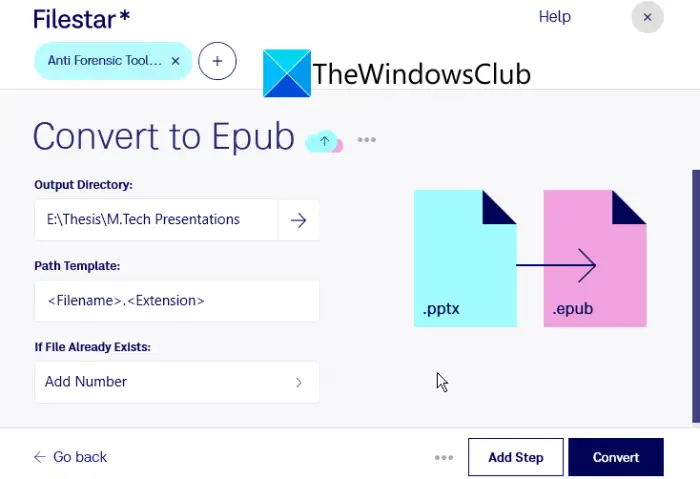 ]
]
Do you want to convert PowerPoint presentations to eBook format on your Windows PC? Here is a complete guide to converting PowerPoint to eBook on Windows 11/10. In this guide, we will be discussing two different methods using which you can convert PPT and PPTX presentation files to eBooks. You can convert them to different eBook formats including EPUB, MOBI, AZW, LIT, PDF, and some more. Now, without much ado, let us check out the methods.
Can you turn a PowerPoint into an ebook?
Of course, you can convert a PowerPoint presentation to an eBook like EPUB, MOBI, etc. There are several free online tools that let you do so, like OnlineConvertFree, online2pdf.com, etc. You can also try free software to convert PowerPoint to eBook. We have shared a free desktop application below in this post, so checkout.
How to convert PowerPoint to eBook in Windows 11/10
Here are the methods to convert PowerPoint presentations to eBooks on Windows 11/10 PC:
Convert PowerPoint to eBook using a free online tool. Try free software to convert PowerPoint to eBook.
Let us discuss the above methods in detail!
1] Convert PowerPoint to eBook using a free online tool
Here are the free online tools that you can use to convert PPT or PPTX presentations to eBooks:
OnlineConvertFree Online-Convert online2pdf.com Convertio GroupDocs
1] OnlineConvertFree
OnlineConvertFree, as the name suggests, is a free online file converter tool using which you can convert PowerPoint to eBook. It lets you convert PPT and PPTX presentations to EPUB eBooks. As it is a file converter, you can also convert various other file formats including DOC, DOCX, PDF, RTF, PNG, JPG, and many more.
How to convert PowerPoint to eBook online using OnlineConvertFree:
Here are the main steps using which you can convert PowerPoint to EPUB eBook online:
Firstly, open OnlineConvertFree’s website in a web browser. Now, browse and select the source PowerPoint presentation from your PC. Next, make sure the output format is set to EPUB. After that, press the Convert button to start the conversion process. Finally, you can download the resulting eBook file to your PC.
You can try it here.
2] Online-Convert
Online-Convert is a nice free online PowerPoint to eBook converter website. It is primarily a file converter using which you can convert different kinds of files including archives, audio, video, image, eBook, CAD, and more. This online tool lets you convert multiple PowerPoint i.e., PPT and PPTX files to different ebook formats simultaneously. You can choose different eBook formats as output because it supports a wide number of eBook formats. These formats include EPUB, FB2, LIT, AZW, LRF, MOBI, PDB, PDF, and TCR.
How to convert PowerPoint to eBook online using Online-Convert:
You can try the below steps to easily convert your PowerPoint presentations to eBooks:
Firstly, go to its website and move to its Ebook Converter section. Next, from the left panel, select the output eBook format to which you want to convert your PowerPoint presentation. For example, you can select options like Convert to EPub, Convert to MOBI, etc. Now, import the input presentations from different sources like PC, URL, Dropbox, and Google Drive. After that, if you want, you can customize several output settings like a target ebook reader, change ebook title, change ebook author, add a border, embed the font, version, and more. Finally, tap on the Start Conversion button to convert the files. When it’s done, you can download the resulting eBooks.
It is one of the best PowerPoint to eBook converter tools that anyone can try for free. You can use it here.
See: Convert PDF to PPT (PowerPoint) using these free software & online tools.
3] online2pdf.com
online2pdf.com is another good free online tool that you can use to convert PowerPoint to eBook. Basically, as its name gives away, this free website is used for the conversion of different file types to convert files to PDF and vice versa. In addition to that, you can also use it to convert multiple other files like DOC, DOCX, ODT, XLS, XLSX, RTF, JPG, PNG, etc.
Using it, you can convert a PowerPoint file to 3 popular eBook formats including AZW3, EPUB, and MOBI. It also provides a handy function that you can use to merge multiple PowerPoint files into one single eBook. You also have the flexibility to convert the presentation to separate eBooks. Now, let us check out the process of the PowerPoint to eBook conversion process.
How to convert PowerPoint to eBook using online2pdf.com:
Follow the below steps to perform the conversion:
First, visit this website in your web browser. Now, select the PPT and PPTX files that you need to convert to eBooks. Next, you can select specific pages from input files that need to convert, if needed. After that, select the output format as AZW3, EPUB, or MOBI. You can also choose the conversion mode (merge or separate file) and configure various compression settings. Lastly, tap on the Convert button and it will convert all your PowerPoint presentations to the selected eBook format.
It is a really nice and easy-to-use tool to convert PPT and PPTX presentations to different eBook formats.
4] Convertio
Convertio is a great file converter that also lets you convert PowerPoint to eBook. Using it, you can convert your PowerPoint presentations including PPT and PPTX files to several eBooks formats. The supported output eBook formats by this online tool are EPUB, MOBI, FB2, TCR, AZW3, PDB, LRF, RB, and SNB. It also lets you convert PowerPoint to images, documents, vectors, and other file types.
How to convert PowerPoint to eBook using Convertio:
You can try the following steps to convert PPT and PPTX to eBook format:
Firstly, navigate to its website in your web browser. Now, browse and import one or multiple PPT and PPTX files from PC, URL, Dropbox, or Google Drive. Next, select a desired output eBook format for individual or all files. After that, click on the Convert button to start PowerPoint to eBook conversion process. Lastly, you can download the resulting eBooks to your device.
5] GroupDocs
GroupDocs is a free online tool to convert PowerPoint to eBooks. You can use this website to convert PPT or PPTX presentations to eBooks like EPUB, PDF, DOC, DOCX, etc. Other than conversion, you can also find some other handy tools on this website including file viewer, document comparer, watermarking, translator, annotator, etc.
How to convert PowerPoint to eBook online using GroupDocs:
Here are the steps to convert PowerPoint to eBook:
First, open this website in a web browser. Now, browse and select an input PPT file from your PC. Next, select the Save As format as EPUB. Finally, press the Convert Now to convert PPT to EPUB.
Related: Best free Batch Word to PDF Converter software & online tools.
2] Try free software to convert PowerPoint to eBook
You can use free software to create eBooks from PowerPoint presentations. There are multiple such software available on the web. However, if you want to use a free one, there are not many options. To help you out, we are going to discuss this free software called Filestar.
Filestar is a free file converter software that you can use to convert a variety of file types from one format to another. Along with several file formats, it also lets you convert PowerPoint presentations to eBook formats. Besides that, it supports over 8020 file formats to convert images, documents, font, audio, video, spreadsheet, presentation, and more.
How to convert PowerPoint to eBook using this free desktop application called Filestar
Here are the primary steps to convert PowerPoint to eBook on PC:
Firstly, download and install Filestar on your PC. Next, launch this application. After that, browse and select a PowerPoint presentation for conversion. Now, type the output eBook format (EPUB, MOBI, etc.) in the text box and press Enter. And, select the convert to option from the shown search results. Then, select the output directory to save the resulting files. Finally, press the Convert button to start the PowerPoint to eBook conversion process.
It is a great file converter desktop application that lets you convert a variety of file formats. However, its free plan doesn’t support batch file conversion and has some limitations. To download its free version and know more about it, navigate to filestar.com.
Read: How to convert Google Slides to PowerPoint and vice-versa?
How do I convert a PowerPoint to a flipbook?
To convert a PowerPoint to a flipbook, you can use a free online tool e.e., 1stFlip flipbook maker. Just open the website in your web browser, import the source PowerPoint presentation, customize the output options, and then convert the presentation to a flipbook.
How do I convert a PowerPoint to PDF?
You can easily convert a PowerPoint presentation to a PDF in Microsoft PowerPoint. It provides a direct option to print the presentation or export it to a PDF document. Apart from that, you can use a free batch PowerPoint to PDF converter to convert multiple PowerPoint presentations to PDFs simultaneously.
That’s it!
Now read:
How to save a PowerPoint presentation as a PDF to lock in formatting and allow anyone to view it
]
You can save a PowerPoint presentation as a PDF to lock its content and formatting in place, so that other people can view the file but can’t make changes.
Converting a PowerPoint deck into a PDF allows people who don’t have PowerPoint to view the slides.
You can save a PowerPoint as a PDF whether you are using PowerPoint on a Mac or a PC, or if you want to download it as a PDF from the web.
Visit Business Insider’s Tech Reference library for more stories.
Microsoft PowerPoint presentations remain one of the best ways to share information in a manner that’s visually clear and digestible.
That is, so long as no one alters the formatting and content of that deck you worked on for hours, ruining the slides critical for helping you communicate your Q3 initiative or messing up that interactive family photo album.
When you save a PowerPoint as a PDF, you lock the document so no further changes can be made. This is ideal for ensuring the content remains as you wanted it. And as PDFs can be viewed almost universally regardless of what software or operating system someone has, a PowerPoint presentation saved as a PDF can be viewed even by someone who doesn’t have PowerPoint.
Check out the products mentioned in this article:
How to save a PowerPoint as a PDF on Mac
-
Open the PowerPoint to be converted, then click “File.”
-
Select “Export” from the dropdown menu.
In the “File” tab, click “Export.” Steven John/Business Insider
- Then choose the file name, destination, and change the file format to PDF. Then click “Export.”
Make sure to change the “File Format” to PDF before you export. Steven John/Business Insider
On a Mac, you can also choose to “Save As…” and then set the File Format as a PDF to get the same result.
How to save a PowerPoint as a PDF on Windows
-
With the PowerPoint deck to be converted open, click “File” then “Export.” You can also opt to save only select slides from a deck as PDFs.
-
Click “Create PDF/XPS” on the menu, then hit that again on the window that pops up.
-
Choose the destination for the PDF and change the name if you wish, then hit “Enter.”
How to save a PowerPoint as a PDF from the web
Saving a PowerPoint as a PDF from the web is simple. Just click the “File” tab, then choose “Download As” from the dropdown and select “Download as PDF.” The language of the “Save As” or “Download As” option differs slightly depending on your OS.
If downloading from your email, the button may be called “Download Linked File As…” Steven John/Business Insider
線上諮詢
與我們合作,馬上展開全新的創作里程碑
- 📅 立即預約,30 秒完成!
- 🎯 與創辦人 1 對 1 交流,獲得專屬建議! 🎯 與創辦人 1 對 1 交流!