One of the key community trends in the past three years is definitely video content, whether it’s online videos or social material, IG TV or Facebook videos, but videos can usually get higher exposure and reach. Bitable’s easiest and easy-to-use video artifact https://biteable.com/
It is known as the simplest audio-visual production software in the world. As long as you choose the type according to the needs of the video, there are a large number of audio-visual libraries for editing. Can’t you think of what video to use? As long as you type and search, there are recommended video clips available. Although the effect is limited, you can quickly produce your own videos, and the artifact is correct. Lumen 5 text-to-video artifact, the savior of media editors https://lumen5.com
Many news media have discovered that it is not as effective to put an article as a 30-second narrative film, but is it not too troublesome to make a film? You can’t directly convert the power point into a video file (it’s too birdy), Lumen 5 is your good friend, so that the writer can instantly upgrade to the all-rounder of literary and film, just enter the article link or paste the text , You can easily convert the content into a video file. When it comes to this, the editor will cry.
Jianwai Chinese subtitles artifact robot helps you to upload subtitles easily https://jianwai.netease.com/
In order to upload Chinese subtitles and search for tools for subtitles on robots, Xiaobian Artifacts has promoted this Jianwai NetEase. After uploading the mp4 file, it will automatically convert it into simplified subtitles in a few minutes. Just download the file again. , There is a directly usable subtitle file. Although there is still an error rate, it is still within a tolerable range. A super easy-to-use subtitle artifact!
Reevio is a cool video and audio artifact that makes eye-catching videos rely on it https://reevio.com/
There are many powerful transition effects and audio-visual libraries, the text above can be replaced, the editing functions are also very rich, and the features can make eye-catching short videos without having to prepare your own content.
FilmoraGo
FilmoraGo is an app to add text to video, which works at very high speeds and offer ease of use in editing videos. It is one of the best programs to use in adding text to a video file.
**Price:**Free with In-App purchases
Pros:
- You can easily adjust the font, size, color and spacing of the text you add. You can also add shadows and outlines to the text, rotate your text or add motion tracks to the text.
- The quality of edited video remains high and you can share your edited video easily on YouTube, Facebook and Instagram, etc.
Cons:
- The download option for the app is not available for Android now.
Vont
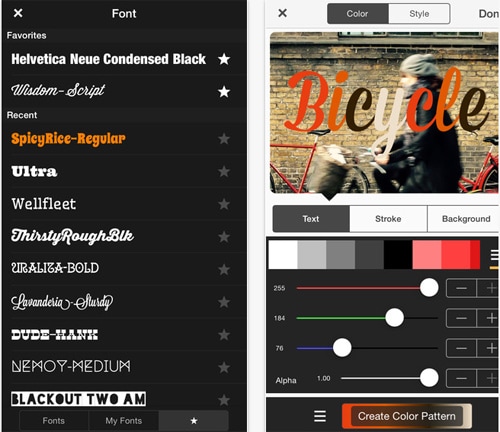
You will get Vont to add text to video from the app store and will allow you ease in adding text to a video file. It has over 400 fonts all available for your use.
**Price:**Free
Pros:
- It is easy to add captions to video and adjust size, color, gradient, stroke, shadow and background of your text. That will allow you to customize videos as per your personal preference.
Cons:
- Its availability for free might cause you limitations to some important features.
線上諮詢
與我們合作,馬上展開全新的創作里程碑
- 📅 立即預約,30 秒完成!
- 🎯 與創辦人 1 對 1 交流,獲得專屬建議! 🎯 與創辦人 1 對 1 交流!